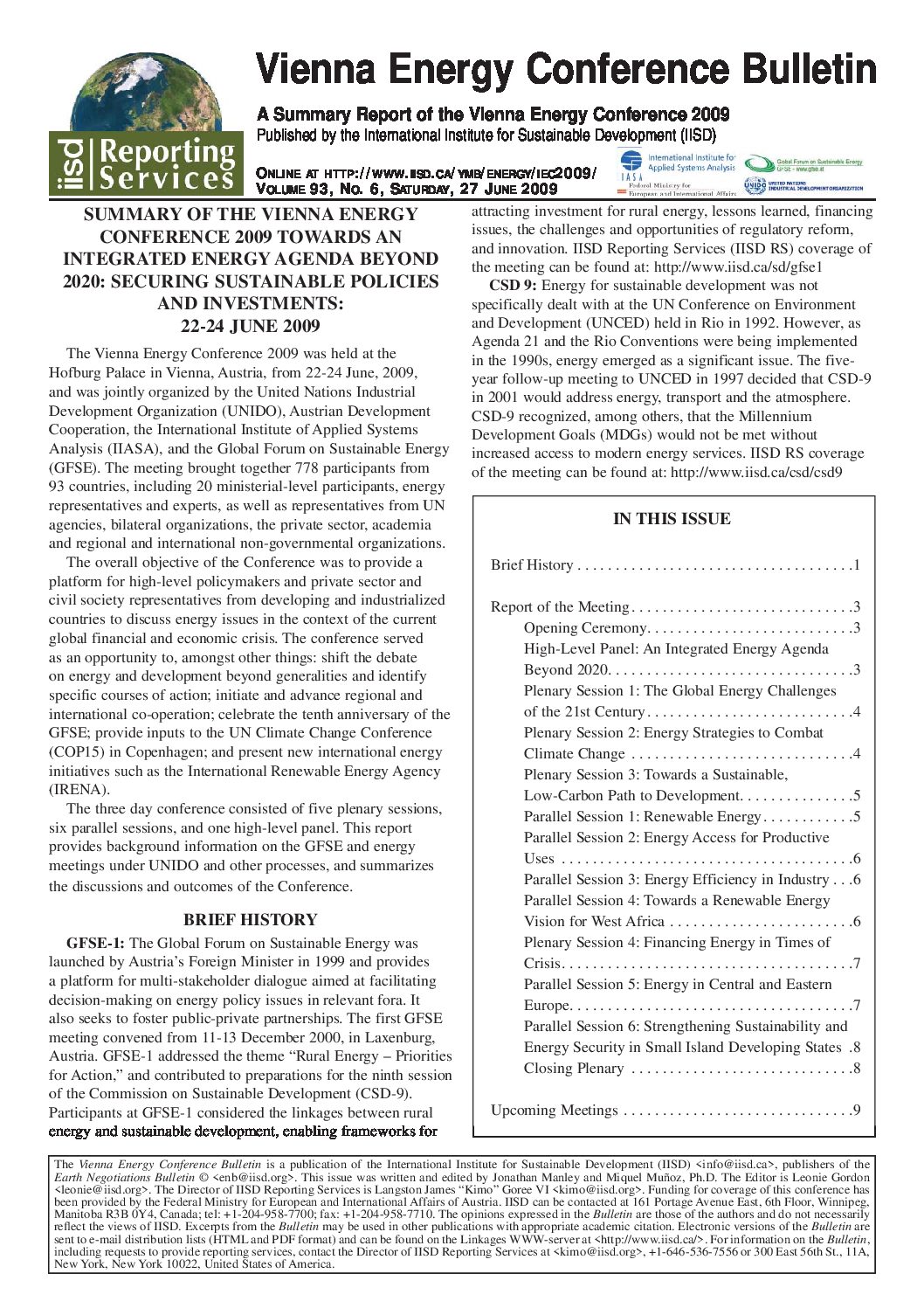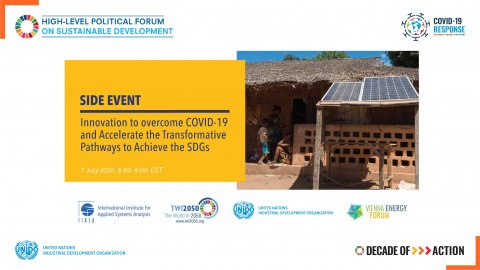Test event to test the new feature
We’ve implemented an option to add a link to the schedule.
Go to Event Details block on the event page in the admin.
Select Hourly schedule tab.
Click Add Day . Give the day a title and add your schedule.
Add time, title, description and a link to another event (if it’s already created). If you want the event to be opened in a new window, leave a tick in the New window checkbox. If you want it to be open in the same window, leave the checkbox empty.
Publish or Save the changes on the event.
One the front, you will see a More info link next to the title. The text of the link can be changed, let me know what it needs to say.
Hourly Schedule
New Day
7 - 9
solar eclipse
9 - 3